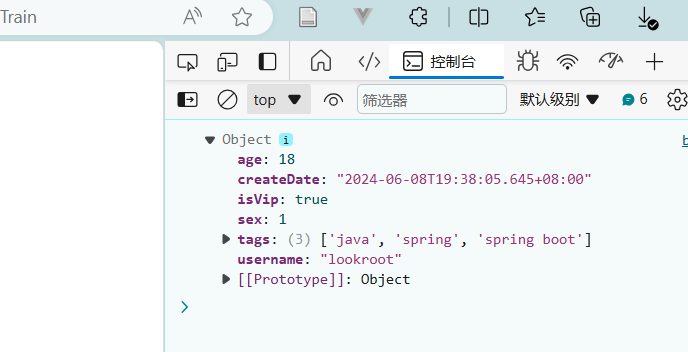Thymeleaf——模板引擎
前言
Thymeleaf 适合用在传统的 Java Web 应用中,特别是与 Spring 框架结合时,能够快速、高效地生成服务器端渲染的页面。而 Vue 更适合构建现代的单页应用,提供丰富的前端交互和更好的用户体验。如果你的项目需要更强的前端交互和动态性,Vue 是更好的选择;如果项目更注重后端逻辑和服务器端渲染,Thymeleaf 则更加适合。
之前的文章中有介绍过vue,在此介绍一下Thymeleaf的一些基本用法
准备工作
创建项目
我们首先创建一个简单的spring boot项目,勾选thymeleaf模板引擎,创建maven项目
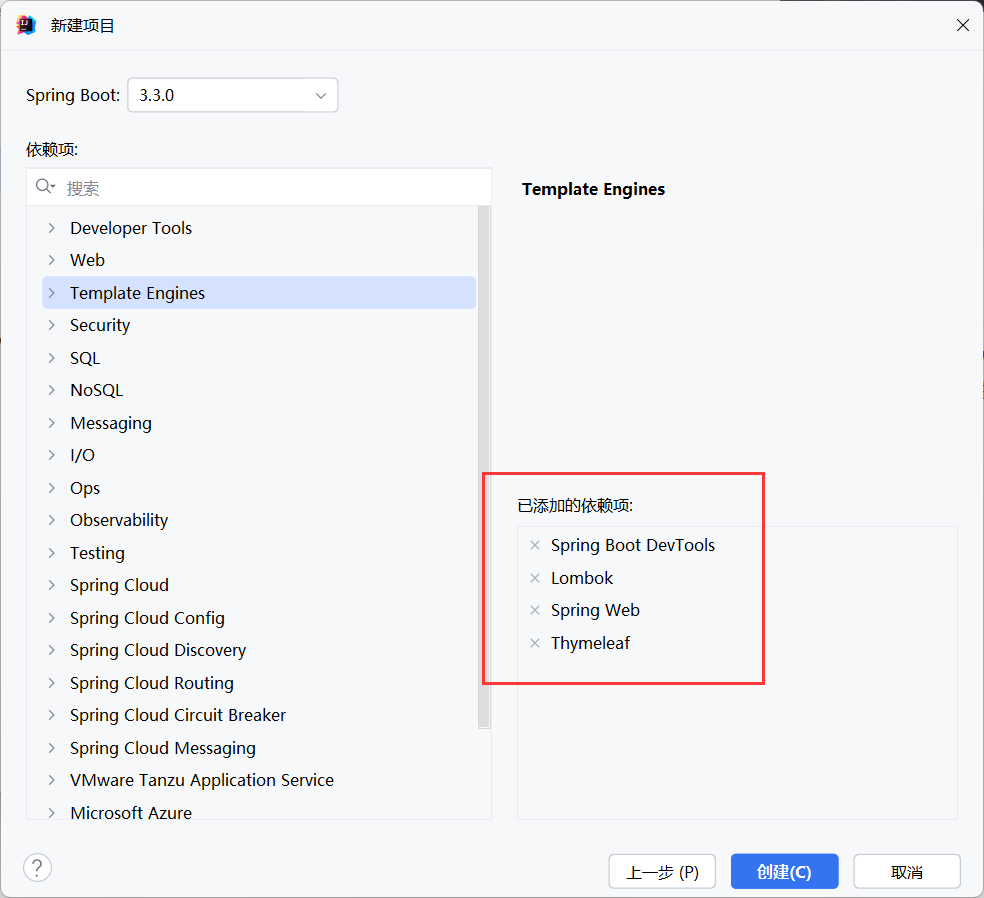
然后在配置文件(这里选用yml格式)中,配置一下相关的设置,将thymeleaf的缓存设为禁止。要注意的是,我们在开发过程中将其禁止, 在项目部署时需要将其打开。
在开发和部署时,对 Thymeleaf 的缓存设置有不同的需求,这是为了优化开发效率和运行时性能。在开发时禁用 Thymeleaf 缓存,可以方便快速查看模板修改的效果,提高开发效率;而在生产环境中启用缓存,则可以提升应用性能,减少服务器负载。这种策略可以确保在不同阶段获得最佳的开发和运行体验。
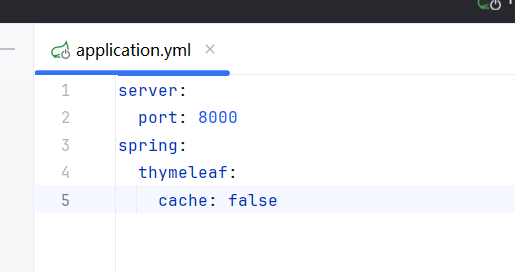
创建模板
在设置里的文件和代码模板中创建一个thymeleaf的模板,可以自定义名称,选择扩展html
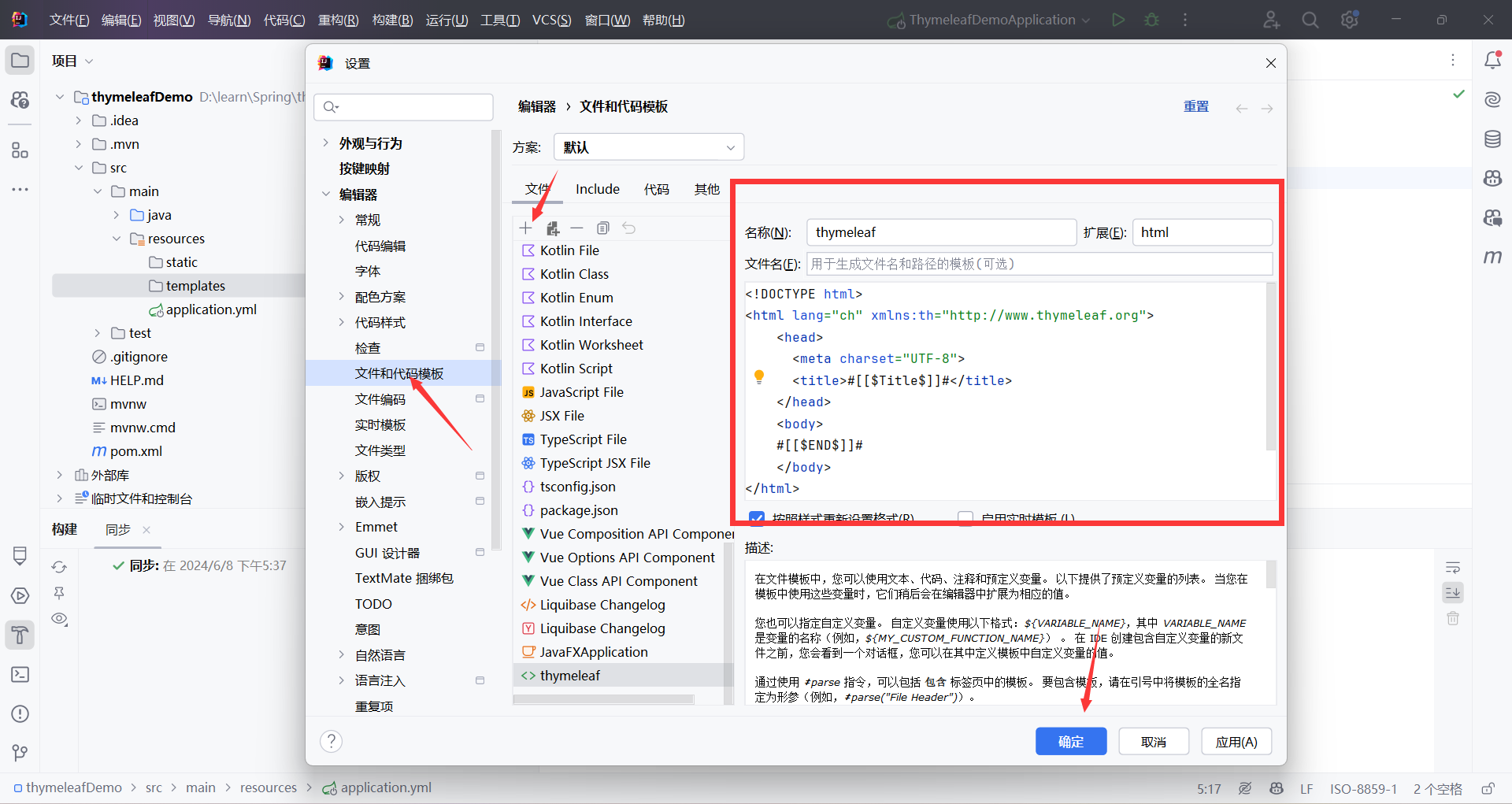
1 |
|
基础语法
th:text=”${}$”
该语法用于在 HTML 元素中动态插入文本内容。它可以帮助开发者将服务器端的数据绑定到前端页面上。
同样可以更换content、keywords等内容。
举个栗子
假设有一个模型对象 user,其 name 属性需要显示在页面上:
1 | model.addAttribute("user", new User("Alice")); |
在 Thymeleaf 模板中,可以使用 th:text 来绑定这个值:
1 |
|
在上述代码中,th:text="${user.name}" 将替换 <span> 标签中的文本内容,使其显示为 “欢迎,Alice!”。
又比如说,我们的index页面的title显示什么内容
1 | <head> |
我们写一个controller类来控制这个页面的title
1 | package org.thymeleafdemo.controller; |
那么当我们没有启动服务器时,该页面的title理应为 默认title :
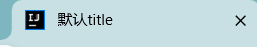
而当我们启动服务器时,title变为了:
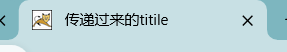
字符串拼接
在th:text=””的双引号中如果需要拼接字符串,需要使用 | |
1 | <title th:text="|text-${title}|"></title> |
css、js的引用
1 | <head> |
使用 th:href = “@{xxxx}” , 其中css放置在静态资源下
1 | <script th:inline="javascript"> |
使用inline表明动态资源